If you’re new to WordPress, you’ve probably spent a lot of time finding the perfect theme. Maybe you’ve even started customizing. Maybe you are changing colors, tweaking layouts, or adding your logo. But before you get too far, there’s something crucial you need to know: always use a child theme.
Skipping this step can lead to years of frustration, broken designs, and lost work. I cannot tell you how many websites I have been called in to fix because the client ran an update and the entire site became “broke”.
Let’s break down what a child theme is, why it’s so important, and how you can create one, even if you don’t know how to code.
What Is a Child Theme?
A child theme is like a safety net for your website. It’s a smaller, separate theme that inherits everything from another theme, known as the parent theme.
The child theme acts as a copy or “extension” of the parent theme. You can make changes in the child theme without touching the original files of the parent theme. This setup keeps your customizations safe and easy to manage.
Here’s a simple way to think about it:
- The parent theme is your base design.
- The child theme is your custom layer on top.
When you make edits (like changing CSS, adding custom functions, or adjusting templates), you do that in the child theme so your work doesn’t get overwritten later.
Why You Should Always Use a Child Theme
When you install updates to your WordPress theme (and you should always keep it updated for security reasons), WordPress replaces the theme files with the new versions.
If you made your changes directly inside the parent theme’s files, those changes will be erased. Poof—gone.
Using a child theme prevents this because all your edits live separately. Your parent theme can update safely while your child theme keeps your customizations exactly as they are.
Here are the main benefits:
- Updates won’t delete your work.
- You can experiment safely. If something breaks, it’s easy to fix by removing or editing the child theme files.
- Cleaner customization. Your site is organized and easier to maintain.
- Learning opportunity. Child themes are a great way to learn how WordPress themes work without fear of breaking the main design.
Even if you use a popular parent theme like Astra, GeneratePress, Elementor or OceanWP, you still need a child theme. These themes are updated regularly, and without a child theme, your customizations are at risk.
How to Create a Child Theme
The good news is that creating a child theme is simpler than it sounds. You don’t need to be a coder. There are even plugins that can do most of the work for you.
If you want to create one manually or learn how it works under the hood, here are some excellent guides you can follow:
- WordPress.org’s official guide on child themes
- WPBeginner: How to Create a WordPress Child Theme
- Kinsta: What Is a WordPress Child Theme and How to Create One
- WP Engine – Create a Child Theme WordPress
- DreamHost – How to Create a WordPress Child Theme
These tutorials walk you through creating a few simple files, uploading them to your site, and activating your child theme.
In Summary
A child theme is one of the most important things you can set up when building a WordPress website. It keeps your customizations safe, makes updates stress-free, and helps you build a site that’s stable for years to come.
If you’re starting out with WordPress, don’t skip this step. Take a few minutes now to set up a child theme and you’ll thank yourself later.



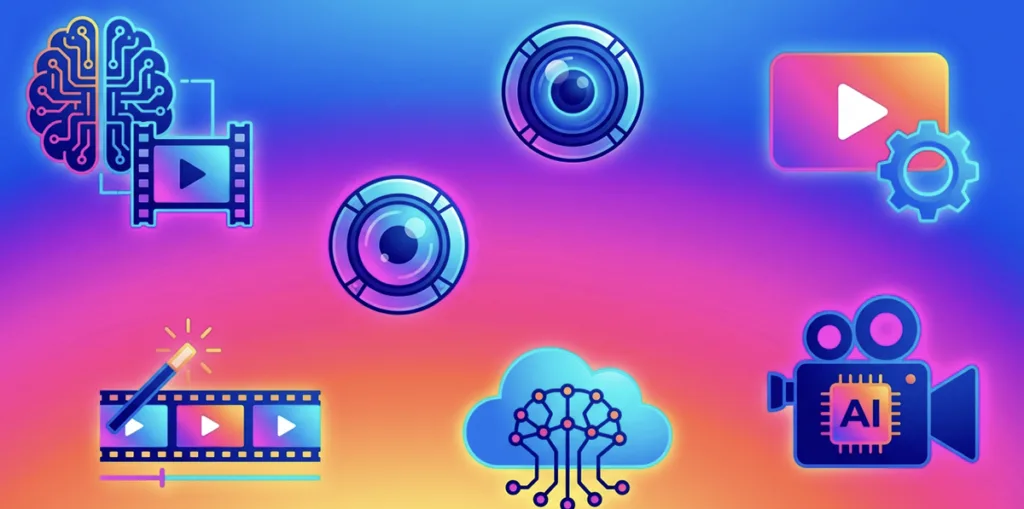


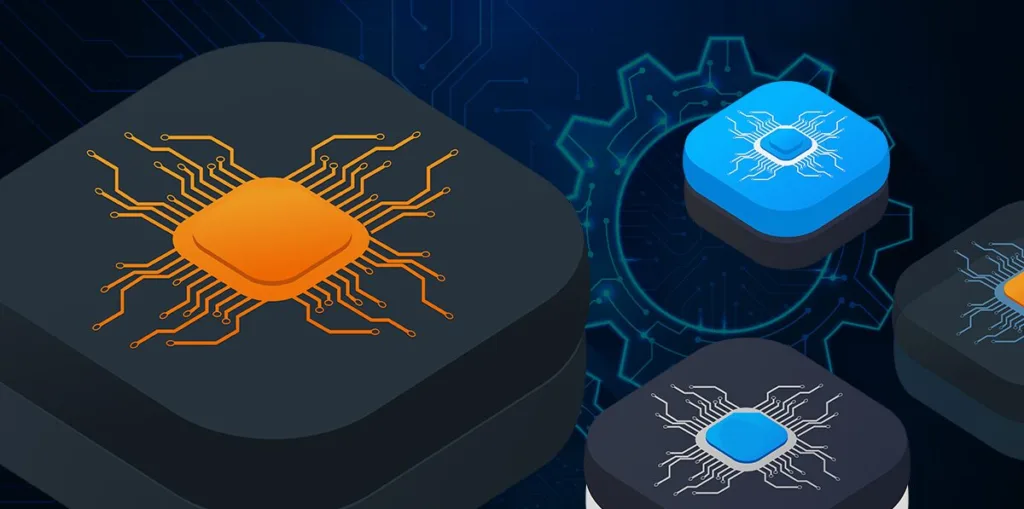
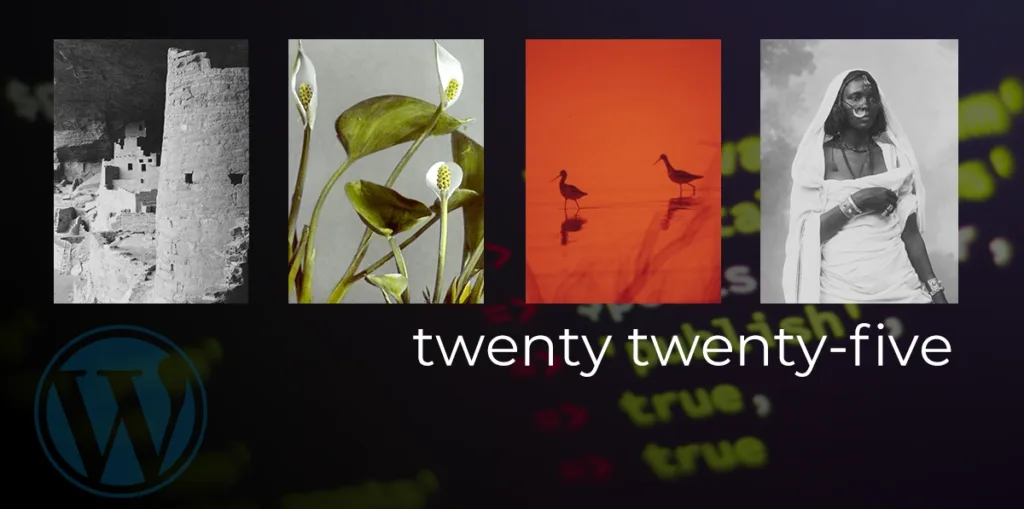
Leave a Reply