WordPress may not be the best choice for your company’s website
If you have looked through my website, you will have noticed that I am a fan of WordPress as a content management system. There are many reasons why I like WordPress and reasons why you may want to choose WordPress to build your website.
In this article we will first look at the scenarios in which WordPress may be a good fit for your website.
After reading that, If you have determined that you should consider using WordPress, then you will want to read further as we will dive into the things that makes Wordpess stand out from the competition as a content management system (CMS).
Consider WordPress
- If you intend to have a website that will have a long life and that will grow in the future
- you plan on hiring a WordPress expert like me to build your website for you and help you with maintenance and updates in the future OR
- you want to build the website yourself and you are willing to invest some time to learn how to install and build with WordPress and how to ensure it is optimized for performance and security
Don’t consider WordPress
- If you want a simple brochure website up immediately and you are not concerned with it having a long life or growing in the future
- You don’t want to hire someone to build it for you. You want to do it yourself but you want it up quickly and don’t have a lot of time to spend learning it.
What Makes WordPress Different
From this point on, I will assume you meet the above criteria and you want to learn more about WordPress and why one should use it. There are many other content management systems out there after all. So here are the things that make WordPress stand out from the others.
WordPress Is Free
That’s right. Its completely free. You can go to wordpress.org and download the software for free.
WordPress, on its own has zero cost. This doesn’t mean there won’t be costs for your website though, so do keep that mind. You will have costs for other things on your website like:
- Hosting (this is a place for your website to “live”)
- Plugins
- Depending on what you want to accomplish, you could use all free plugins for your website but lots of the popular plugins these days have a premium version which generally has a cost
- Firewall or CDN Provider (This is helpful for security and performance of your website)
WordPress is very popular
Over 40% of websites today, are powered by WordPress. That is huge. Because of that market share, there are many, many plugins built and reviewed regularly for WordPress. If my Client wants to do something complicated with their website, chances are that a plugin has been built for it. In fact, there will likely be many plugins that have been built to do that one complicated thing.
As a developer, I don’t just use the first plugin. I research all of them and WordPress makes this easy. WordPress offers documentation on all of the “approved” plugins and I can see how many websites are successfully running these plugins. I can read reviews on them as well.
First, I will find a plugin that does what the Client is looking for and I will make sure that I can access the files and change the plugin to make it look and behave exactly the way my client wants. Today, developers can achieve very complex things with a website that used to take hundreds of hours, in as little as a few hours.
WordPress Code is Open Source
WordPress is open-source software, which means anyone can use, modify, and build on it. This has created a massive global community of developers, designers, and content creators who continuously contribute to its growth.
What “Open Source” means to programmers is that we have access to all of the code.
When the code is locked off from the developer, it is very difficult to change the layout and behaviour of the website. You often do have a drag and drop interface with some of the other CMS builders but once you build your website in a certain way, you may be locked to keeping your website with that specific layout. It may be very difficult to add features and change things if your website gets more complicated.
The core files of WordPress are the same as most custom built websites. This means that the same type of code is used and as a developer, I have access to that code. It is not hidden from me. So if my client wants things changed in any way their heart desires, I can make it happen.
Being open source also means that you own your content—a critical distinction from many proprietary platforms that can lock you in.
Every piece of content you create; blog posts, images, videos, customer data, is stored in your WordPress database, and you have full access to it. You can export your data anytime you want.
Some proprietary platforms limit how much of your content you can take with you when you leave. This makes it harder to switch platforms, which is one way they keep you locked in.
WordPress is SEO and Performance Friendly
WordPress is built with search engines in mind. Its code is clean and well-structured, and with the right themes and plugins, optimizing content for SEO is incredibly straightforward. For all sites that I build as of today, I install Yoast and use it to analyze and update all the meta-tags, keywords and alt tags.
If you are having issues with a slow WordPress site or one that is not showing up on search engines, then you should have an expert look at the configuration of the Website, the hosting, the database optimization and the content.
Thanks to continuous development and performance-focused features, there are many plugins and features for WordPress that help to optimize websites for fast loading times, mobile responsiveness, and accessibility. These things are all essential in today’s web landscape.
WordPress is Secure
Because WordPress is so popular, there are a lot of hackers and bots trying to attack WordPress websites. This is the internet and this is how things are. But also, because it is so popular, there are a lot of security tools that have been built to combat these hackers and bots.
If you come across a WordPress site that is not secure then that is not because of WordPress but because of the way that the website has been built or maintained
If you have a proper WordPress developer who knows how to set up your website in a secure environment then your website will be safe and secure.
In addition to the website set-up it is important that the website is maintained properly to keep WordPress, the theme and plugins up to date with the latest security releases.



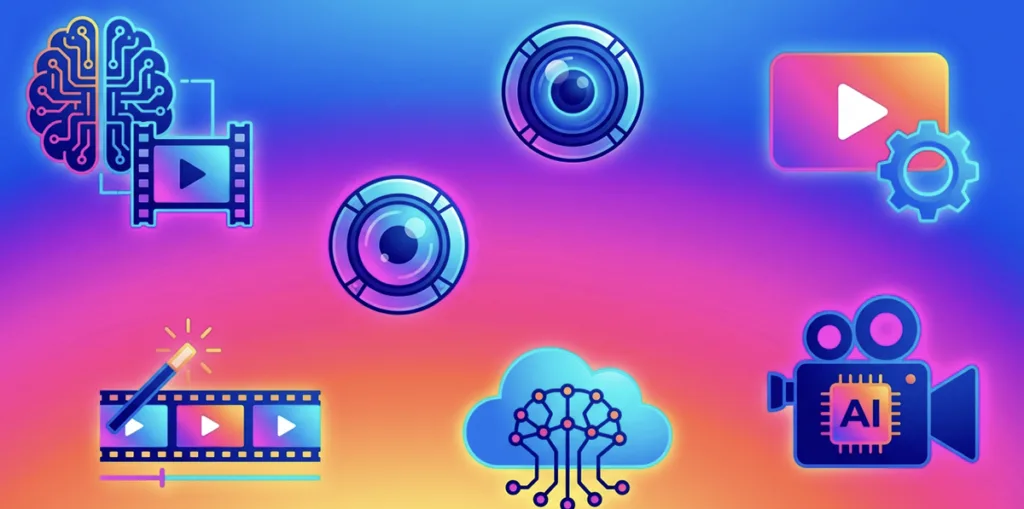



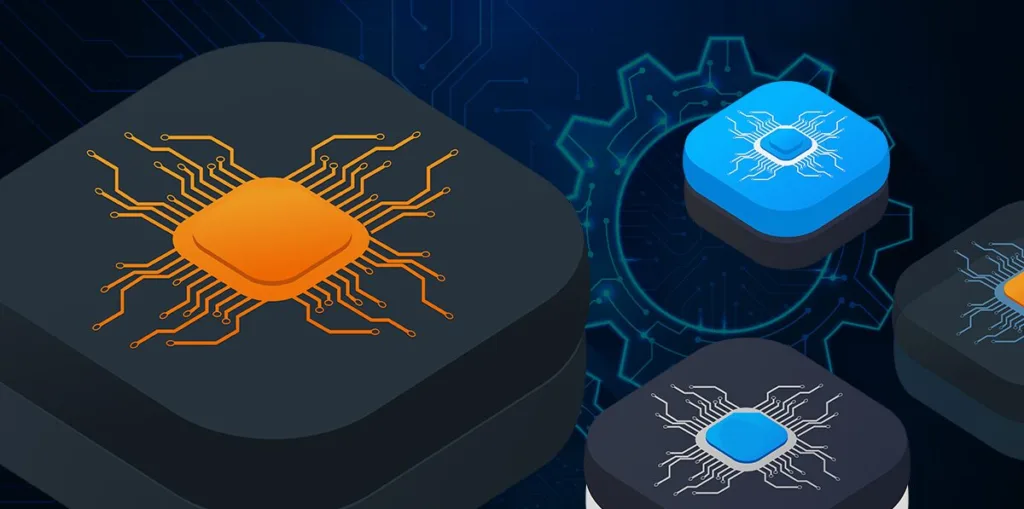
Leave a Reply