When it comes to websites, there are many different types of cache. In this article, we will talk only about “Browser cachel”. Browser cache is an independant thing. It is affected only your machine and only on the websites you have visited.
If you have ever been told to clear your browser cache when visiting a website, you might wonder why. After all, shouldn’t a site just “work” without you needing to do anything? Let’s break it down in simple terms.
What is a Browser Cache?
When you visit a website, your browser saves pieces of that site on your computer. These pieces can include images, stylesheets (CSS), and scripts (JavaScript). This storage is called a browser cache. The idea is that next time you visit the site, your browser can load it more quickly because it does not need to re-download everything.
Why Do You Sometimes Need to Clear your browser’s cache?
Websites change. Developers update designs, fix errors, or add new features. If your browser is still holding onto an old cached file, it may try to use it instead of the updated version. This can cause things to look broken or not work properly.
Clearing your cache forces the browser to grab the newest version of the site. That way, you are seeing the most accurate design and functionality instead of outdated files. When you clear your browser’s cache, your browser will be forced to load new:
- Images (logos, background pictures, icons)
- CSS (the styles that control fonts, colors, and layout)
- JavaScript (the scripts that handle interactivity and functionality)
Why being forced to clear a browser’s cache to see updated files is actually a good thing
Inline CSS/JS vs External CSS/JS
There are two main ways developers can include styling and scripts on a website:
- Inline CSS/JS
- These are written directly into the webpage’s code. They are loaded every single time you open a page. This means no caching benefit, and it makes your browser work harder because it cannot reuse those files efficiently.
- External CSS/JS
- These are stored in separate files that the webpage links to. Because they are separate, your browser can cache them. The first time you visit the site, your browser downloads the files. The next time, it can reuse them, making the site load faster.
External CSS and JS are considered best practice because they reduce processor requirements, allow browsers to cache effectively. This makes your website load faster.
Needing to clear your cache means the website is being improved and it has been developed properly. A site that never requires it is usually one that is not being updated very often or it is one that uses all inline scripts.
Why External Files Are Better
- Faster loading on repeat visits
- Easier for developers to maintain and update
- More efficient caching, which saves bandwidth and reduces load on your computer
Recommended Articles and Links
GeeksforGeeks — Difference between Inline, Internal and External CSS
A solid, clean breakdown of inline vs internal vs external CSS, with clear examples and pros/cons.
https://www.geeksforgeeks.org/difference-between-inline-internal-and-external-css/ GeeksforGeeks+1
Hostinger Tutorials — Types of CSS: Inline, External and Internal CSS Explained
Good for beginners, with comparisons and tradeoffs between the types.
https://www.hostinger.com/tutorials/difference-between-inline-external-and-internal-css Hostinger
W3Schools — HTML Styles (Inline, Internal, External CSS)
Very beginner-friendly, with simple examples you can play with live.
https://www.w3schools.com/html/html_css.asp W3Schools
Dev.to — Advantages and Disadvantages of Inline, Internal, and External Styles
A more modern take, with performance considerations and when to use each type.
https://dev.to/brendan_frasser/understanding-css-advantages-and-disadvantages-of-inline-internal-and-external-styles-glk DEV Community
Codedamn — What is the Difference between Inline, Internal, and External CSS?
Straightforward definitions and use cases.
https://codedamn.com/news/frontend/what-is-the-difference-between-inline-internal-and-external-css

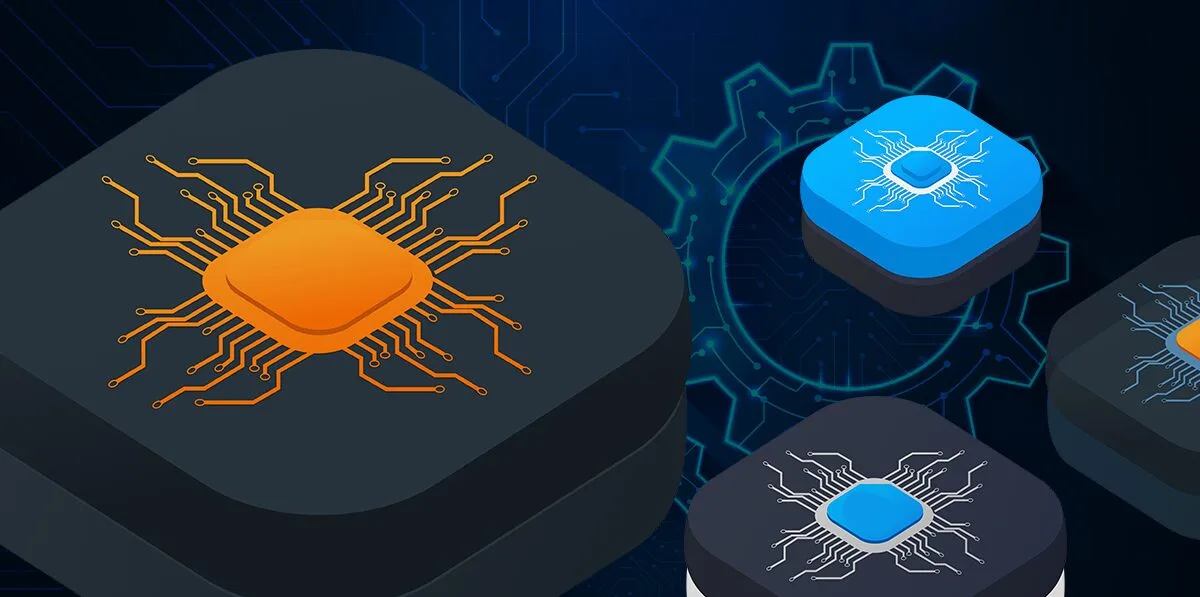

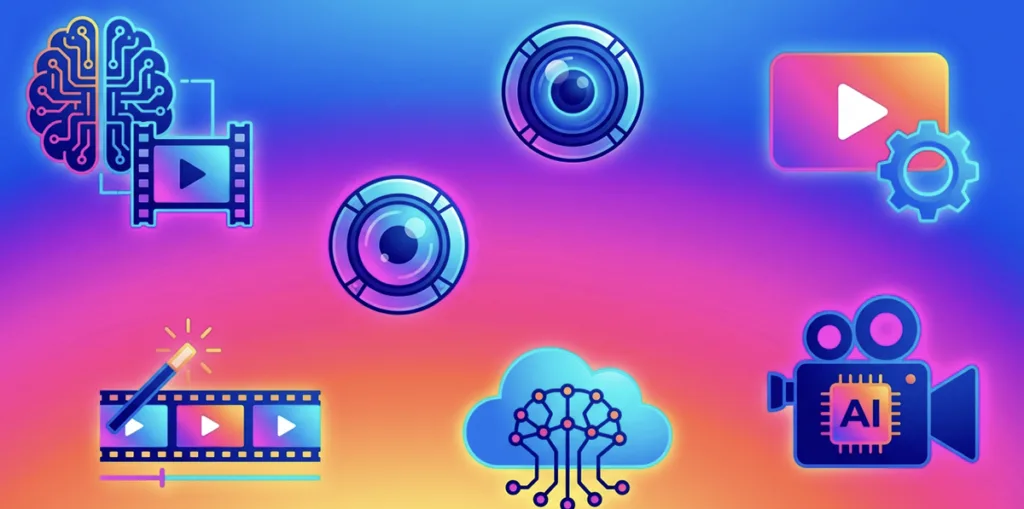



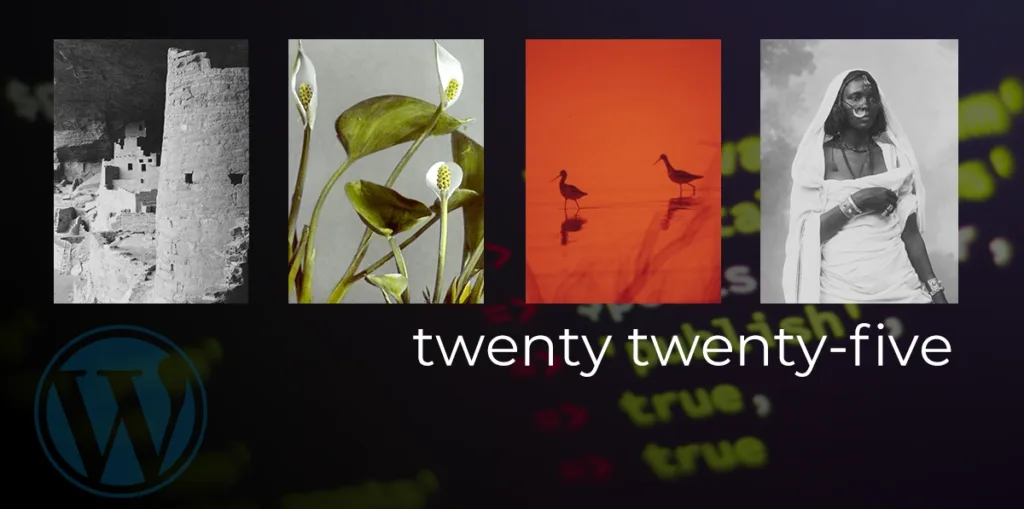
Leave a Reply